Choosing the right hardware for your Valheim server hinges on balancing CPU clock speed with sufficient RAM, scaling according to your expected player count. This guide breaks down hardware priorities, provides performance tuning tips, and includes ready-to-use tables via Hugo protable shortcodes.
Sizing Summary
- For small groups (1-5), prioritize CPU but maintain 4 GB RAM.
- Mid-size (6-20), quad-core 3.0+ GHz with 8-12 GB RAM.
- Large communities (21+), hexa- to octa-core 3.5-4.0+ GHz and 16-32 GB RAM.
- Always leave ~20% RAM headroom and use NVMe storage for best I/O.
Hardware Priorities by Player Count
| CPU | Players | Priority | RAM | Storage |
|---|---|---|---|---|
| Dual-core 2.5+ GHz | 1-5 | CPU:RAM = 60:40 | 4 GB | 20 GB SSD |
| Quad-core 3.0+ GHz | 6-10 | CPU:RAM = 70:30 | 8 GB | 40 GB SSD |
| Quad-core 3.5+ GHz | 11-20 | CPU:RAM = 80:20 | 12 GB | 60 GB NVMe |
| Hexa-core 3.5+ GHz | 21-30 | CPU:RAM = 85:15 | 16 GB | 80 GB NVMe |
| Octa-core 4.0+ GHz | 31+ | CPU:RAM = 90:10 | 32 GB | 100+ GB NVMe |
Balancing CPU and RAM
Valheim is single-thread sensitive for world simulation and physics, making CPU clock speed paramount. However, insufficient RAM leads to server lag during world saves and garbage collection.
- CPU: High single-core performance for terrain generation, physics, and world ticks.
- RAM: Stores world state, player data, and mod/plugin overhead.
Performance Tuning Guidelines
| Focus | Recommendation |
|---|---|
| CPU Affinity | Bind server to highest-clock cores |
| RAM headroom | Leave 20% free for OS and backups |
| Storage I/O | Use NVMe for world saves and backups |
| Network | Ensure 1 Mbps per 2 players upload |
- CPU Affinity: Bind your server process to the highest-clock cores to reduce context switching.
- RAM Headroom: Allocate ~80% of total RAM to the server; leave OS and backup jobs free.
- Storage I/O: Use NVMe drives for fast world save operations and snapshot backups.
- Network Bandwidth: Ensure at least 1 Mbps upload per 2 concurrent players; monitor with in-game
/status.
Scaling Strategies
- Sharding: Split large worlds into multiple server instances for >30 players.
- Mod Selection: Limit high-overhead mods; use light-weight quality-of-life plugins.
- Scheduled Restarts: Automate restarts during off-peak to clear memory.
Conclusion
Selecting the correct CPU and RAM configuration for your Valheim server ensures smooth gameplay and minimal lag. Start with the player count tiers above, adjust for mods and world size, and follow the tuning guidelines for optimal performance. Continuous monitoring and incremental upgrades will keep your server running at peak efficiency.

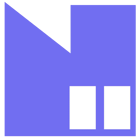














 by
by 




