Minecraft server RAM needs are best sized with a simple “base + per‑player” approach that changes by server type: vanilla, modded, or minigames. This guide includes ready‑to‑paste shortcodes, formulas, examples, and code blocks for quick deployment.
Sizing Summary
- Vanilla: 1–2 GB base + 100–300 MB per player; add headroom for exploration and redstone.
- Modded: 4/6/8–12 GB base (light/medium/heavy) + 200–500 MB per player.
- Minigames (Paper/Spigot): 2–3 GB base + 150–300 MB per player; 6–8 GB covers 20–50 players with optimization.
Quick specs table
| CPU | Network | RAM | Storage | Type |
|---|---|---|---|---|
| Modern 3.0+ GHz (high single-thread) | 100 Mbps low latency | 4-6 GB | 20-40 GB SSD | Small Server (10-16 players) |
| Modern 3.5+ GHz (multi-core) | 250 Mbps low latency | 8-12 GB | 40-80 GB SSD | Medium Server (20-32 players) |
| High-end multi-core 4.0+ GHz | 500+ Mbps dedicated | 16-32 GB | 100+ GB SSD | Large Server (50+ players) |
Minecraft RAM quick reference
| Base | Notes | Per player | Server |
|---|---|---|---|
| 1–2 GB | Increase for exploration, farms, redstone | 0.1–0.3 GB | Vanilla |
| 4 GB | Check pack docs; watch tile entities | 0.2–0.3 GB | Light Modded (20–50 mods) |
| 6 GB | More registries/worldgen; profile often | 0.3–0.4 GB | Medium Modded (50–150 mods) |
| 8–12 GB | Public servers often 12–16 GB+ | 0.4–0.5 GB | Heavy Modded (150+ mods) |
| 2–3 GB | 6–8 GB for 20–50 players; 10 GB+ for big hubs | 0.15–0.3 GB | Minigames (Paper/Spigot) |
Core sizing formula
Use this to estimate initial allocations, then monitor and tune:
- Vanilla: Base 1–2 GB + 0.1–0.3 GB × players.
- Modded: Base 4/6/8–12 GB + 0.2–0.5 GB × players (rises with mod count and worldgen).
- Minigames: Base 2–3 GB + 0.15–0.3 GB × players (bounded maps improve consistency).
Tip: Allocate only 70–80% of machine RAM to the JVM to leave OS/daemon headroom.
Example scenarios
- 10‑player vanilla SMP with exploration: 1.5 GB + (10 × 0.2) ≈ 3.5 GB → allocate 4 GB.
- 12‑player light modpack (~40 mods): 4 GB + (12 × 0.25) ≈ 7 GB → allocate 8 GB.
- 40‑player minigames hub: 6–8 GB; consider 10 GB for many concurrent arenas/plugins.
Version, mods/plugins, and world factors
- Newer versions trend higher RAM usage due to complex worldgen and systems.
- More mods/plugins increase baseline memory; audit for leaks and redundancy.
- Chunk generation, entity farms, villager trading halls, and redstone drive peaks; pre‑generate worlds and set borders.
JVM launch examples
Use these as starting points; test and adjust for your stack.
# Paper/Vanilla example (~6 GB allocation)
java -Xms6G -Xmx6G \
-XX:+UseG1GC -XX:+ParallelRefProcEnabled \
-XX:MaxGCPauseMillis=100 -XX:+UnlockExperimentalVMOptions \
-XX:+DisableExplicitGC -XX:G1NewSizePercent=20 -XX:G1MaxNewSizePercent=40 \
-XX:G1HeapRegionSize=8M -XX:G1ReservePercent=20 -XX:G1HeapWastePercent=5 \
-XX:G1MixedGCCountTarget=4 -XX:InitiatingHeapOccupancyPercent=15 \
-XX:SurvivorRatio=32 -XX:+PerfDisableSharedMem -XX:MaxTenuringThreshold=1 \
-jar server.jar nogui
# Heavier modpacks example (~10 GB allocation)
java -Xms10G -Xmx10G \
-XX:+UseG1GC -XX:MaxGCPauseMillis=150 \
-jar forge-server.jar nogui
Optimization checklist
- Pre‑generate the world and enforce a world border to cap chunk growth.
- Tame entity counts and ticking redstone; leverage Paper’s configuration.
- Profile with timings/spark; remove or replace heavy plugins/mods.
- Schedule saves and restarts off‑peak; keep backups/logs off the live disk.
- Scale RAM in small steps after observing peak usage and TPS under real load.
Notes on CPU, storage, and network
- CPU: High single‑thread performance keeps TPS stable; extra cores help background tasks.
- Storage: NVMe SSDs reduce I/O stalls for saves and chunk loads.
- Network: Favor low latency and stable routing over raw bandwidth.
Why RAM usage varies
Server memory is driven by loaded chunks, entities, tile entities, plugins/mods, and simultaneous exploration, not just the raw number of online players. Frequent world saves, map pregen, and garbage collection behavior also affect peak memory footprint.
Vanilla servers
Vanilla is memory‑efficient per player but spikes with chunk generation, mob caps, villager trading halls, and redstone contraptions.
- 1–5 players: 1–2 GB.
- 5–10 players: 2–4 GB.
- 10–20 players: 3–4+ GB; add more if exploring new terrain or running farms.
- Guidance: Start near 200 MB/player plus 1–2 GB base, then watch peak usage and adjust.
Modded servers (Forge/Fabric)
Modpacks increase baseline memory due to additional registries, tile entities, and worldgen.
- Light (20–50 mods): Base ~4 GB + 200–300 MB/player.
- Medium (50–150 mods): Base ~6 GB + 300–400 MB/player.
- Heavy (150+ mods): Base 8–12 GB + 400–500 MB/player; large public servers often 12–16 GB+.
- Best practice: Validate the pack’s own guidance; some heavy packs require a minimum just to idle stably.
Minigames and plugin servers (Paper/Spigot)
Minigame servers benefit from Paper’s optimizations but need solid base memory for multiple arenas and lobbies.
- 20–50 players: 6–8 GB is typical with tuning.
- Larger hubs or many concurrent instances: 10 GB+.
- Per‑player efficiency is better than constant exploration SMPs since chunks are often bounded.
Advanced optimization tips
- Pre‑generate chunks: Use tools like WorldBorder or Chunky to pre‑generate your world and reduce runtime chunk generation.
- Entity limits: Configure mob caps and entity cramming limits to prevent lag spikes.
- Plugin auditing: Regularly profile plugins with Spark or Timings to identify memory leaks or performance bottlenecks.
- GC tuning: Start with Aikar’s flags but monitor GC logs and adjust pause times based on your server’s needs.
- Storage optimization: Keep world saves on fast NVMe drives separate from backups and logs.

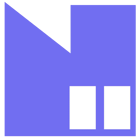














 by
by 




